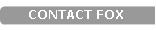


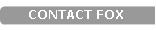
|

|

|
Warnings are highlighted in black text with an orange background, as shown below. The information displayed in a warning will aid you in preventing serious or fatal injury to yourself.
Warning! Warnings are shown with this format.
Cautions are highlighted in black text with a yellow background, as shown below. The information displayed in a caution will aid you in preventing damage to yourself, your equipment, or both.
Caution! Cautions are shown with this format.
Notes and tips to assist you various procedures are highlighted in white text with a light blue background, as shown below. The information displayed in a note and tip will offer you suggestions on a procedure that can be done differently or that will save you some time—but never in an unsafe manner.
Note: Notes and tips are shown with this format.
FOXHelp contains a wealth of information about your new FOX product. Using the navigation pane on the left-hand portion of your browser window you can access other sections of FOXHelp at any time. Here are some useful tips for using FOXHelp:
The Help Bar is located at the top of every FOXHelp page, providing you with a quick means to do the following tasks:
 Returns you to this page.
Returns you to this page. Some of the content in FOXHelp is only viewable with Adobe Flash Player. If you do not have the Adobe Flash player installed on your computer, go to the Adobe website to download it.
![]()

Oil Volumes | Disc Brake Information | Tools, Supplies and Kits | Torque Values | Spring Rate Calculator | Suspension Tuning Tips | Using the Fox HP Pump | Important Safety Information | Service Intervals | Warranty Information | Contact FOX
Copyright © 2010
FOX Factory Inc.