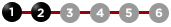
Using FOXHelp
Cautions and Warnings
Cautions and warnings will be highlighted in black text with an orange
background (per ANSI, as shown below). The information displayed in a
caution and warning will aid you in preventing damage to yourself and
your equipment. Please heed them.
Cautions and Warnings will be shown in this format.
Notes and Tips
Notes and tips to assist you various procedures will be highlighted
in white text with a light blue background, as shown below. The information
displayed in a note and tip will offer you suggestions on a procedure
that can be done differently or that will save you some time—but
never in an unsafe manner.
Notes and Tips will be shown in this format.
Using FOXHelp
FOXHelp contains a wealth of information about your new FOX product.
Using the navigation pane on the left-hand portion of your browser window
you can access other sections of FOXHelp at any time. Here are some useful
tips for using FOXHelp:
- FOXHelp requires Microsoft Internet Explorer 6.0 Service Pack 2
or greater, Mozilla Firefox 2.0 or greater, or Safari 1.0 or greater. If the left-hand navigation section disappears or frames start
behaving erratically, refresh (PC: F5/Mac: Cmd-R) your browser window. If you still cannot see the navigation section,
launch FOXHelp in a new browser window.
- The left-hand navigation links automatically update
as you move through FOXHelp so that you always know where you are. If
you get lost, click the Product Selector (see Using the Help Bar below)
button to find the product you were browsing.
- All links within FOXHelp open in the same browser
window (frame). Any external links will open up a new window.
- Use the BACK and FORWARD buttons within FOXHelp.
In certain browsers, the BACK and FORWARD buttons will not function properly.
The FOXHelp buttons will properly update the History in your browser.
- When possible, access FOXHelp directly from the
FOX Racing Shox website to ensure that you are accessing the most up-to-date
information.
Using the Help Bar
The Help Bar (shown below) is located at the top of every FOXHelp page
(except for the Intro section), and provides you with a quick way to get
to some important areas of FOXHelp.
 Takes you to the Product Selector so you can browse other
FOX products.
Takes you to the Product Selector so you can browse other
FOX products.
 Shows contact information for FOX Racing Shox.
Shows contact information for FOX Racing Shox.
 Prints the contents of the main frame.
Prints the contents of the main frame.
 Brings you back to this page.
Brings you back to this page.
Using Macromedia Flash
Some of the content in FOXHelp is viewable with Macromedia Flash Player
8. If you do not have the Flash 8 plug-in installed on your computer and
are not able to download it from the Macromedia website,
FOX has provided the player for you. Select the version you need from
the list below to begin installation:
 Mac OS
Mac OS
 Windows
(Internet Explorer)
Windows
(Internet Explorer)
 Windows
(all other plug-in based web browsers)
Windows
(all other plug-in based web browsers)
 >> To Page 3 (of 6)
>> To Page 3 (of 6)
eng013