




|

|

|

|
Installing Your Fork | Before You Ride | Setting Sag | Adjusting Rebound | Locking Out the Fork | Adjusting Lockout Force | Adjusting Low-Speed Compression | Changing Travel | Service Intervals | Important Safety Information
|
|
travel |
|
|
|
model features, adjustments |
|
||
|
lower leg |
20QR thru axle system, post style disc brake mounting |
||
|
spring |
air |
||
|
riding styles |
AM, FR |
Be sure your fork is properly installed before proceeding. If your fork came pre-installed on your bicycle, continue to the next section.
NOTE: Do not use any solvents or de-greasers, as these products can cause serious damage to paint and anodized parts (upper tubes, knobs, steerers).
Do not spray water directly on the seal/upper tube junction. Do not use a high pressure washer on your fork.
You can also view a Flash video on Setting Sag.
To get the best performance from your fork, it is necessary to set and adjust sag. Generally, sag should be set to 15 – 25% of total fork travel.
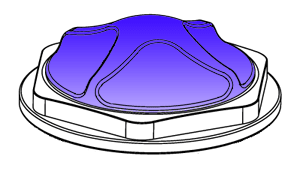
Rider | Suggested Air Spring Pressure Settings PSI |
160 mm | |
≤125 | 45 |
125 - 135 | 48 |
135 - 145 | 50 |
145 - 155 | 53 |
155 - 170 | 55 |
170 - 185 | 65 |
185 - 200 | 75 |
200 - 215 | 85 |
215 - 230 | 95 |
230 - ≥250 | 105 |
Travel | XC | All-Mountain |
160 mm (6.30") | 24 mm (0.94") | 40 mm (1.57") |
Symptom | Remedy |
Too much sag | (+) air pressure in 5 psi increments |
Too little sag | (-) air pressure in 5 psi increments |
Excessive bottoming | (+) air pressure in 5 psi increments |
Harsh ride; full travel not utilized | (-) air pressure in 5 psi increments |
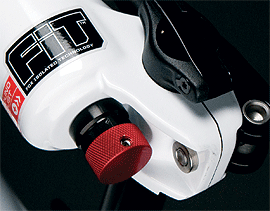
The rebound adjuster knob is located at the bottom of the right fork leg, as shown in the above figure. This knob has 18 clicks of adjustment range.
Rebound controls the rate of speed at which the fork extends after compressing. Turning the knob clockwise slows down rebound; turning the knob counter-clockwise speeds up rebound. As a starting point, turn the rebound adjuster knob all the way clockwise (full in) until it stops, then turn counter-clockwise (out) 12 clicks.
|
Knob Setting |
Setting Description |
Tuning Tips |
Setup Tips |
|
|
Slow Rebound |
Too slow and your fork will pack down and ride harsh. |
If you increase your spring rate or air pressure, you will need to slow down your rebound |
|
12 (Factory setting) |
Average Rebound |
|
|
|
|
Fast Rebound |
Too fast and you will experience poor traction and wheel hop. |
If you decrease your spring rate or air pressure, you will need to speed up your rebound setting. |
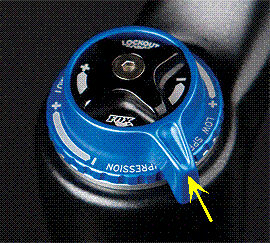
The blue compression lockout lever, located just below the black lockout force adjuster knob, allows you to close the compression damping circuit in the fork. This keeps the fork at the top of its travel, making it harder to compress.
NOTE: When you adjust the compression lockout lever, the black lockout force adjuster knob will also move. This is normal; the lockout force adjustment setting will not be affected.
Rotate the lever fully clockwise to lockout the fork. This position is useful in climbing and sprinting situations, but will sag with the rider’s weight. The fork will "blowoff" in the event that a big hit is encountered with the fork locked out.
To unlock the fork, simply rotate the lever fully counter-clockwise.
NOTE: The fork may cycle a couple of times after enabling lockout. Once complete lockout is achieved, the fork may continue to move 3 - 5 mm. This is normal and does not affect performance.
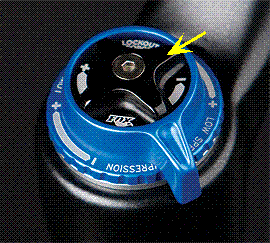
Even when your fork is fully locked out, there are instances when you still want your fork suspension to be active. To protect your fork's internal parts, your FOX fork will "blowoff" when it encounters an intense hit. You can adjust the level of force it takes to trigger blowoff — "lockout force" — by adjusting the black knob on the right-side top cap.
A convenient tuning feature of the lockout force knob is that it allows you to leave your fork in the locked out position — no more fiddling with fork controls when the trail requires your undivided attention. Although you might need to adjust the knob a few times to find your sweet spot, once it is found you can simply leave your fork locked out. For example, your fork will then respond to hits in the trail, but will be locked out when you are out of your saddle on a climb.
Turn the knob clockwise to increase lockout force, and counter-clockwise to decrease lockout force.
NOTE: When you adjust the black lockout force adjuster knob, hold the blue compression lockout lever in place.
There are 10 clicks of adjustment. As a starting point, turn the knob all the way clockwise until it stops, then back off one click counter-clockwise.
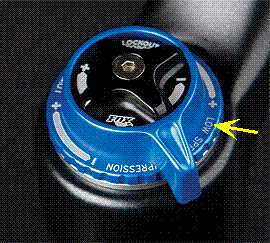
Low-speed compression damping is adjusted with the blue bezel ring that is positioned just below the blue lockout lever. This ring has 8 clicks of adjustment range. Compression damping controls the fork compression speed. Adjust the low-speed compression with lockout off (the lockout lever turned fully counter-clockwise). The factory setting is 8 clicks out counter-clockwise, from fully in clockwise.
|
Knob Setting |
Setting Description |
Tuning Tips |
Setup Tips |
|
|
Firm Compression |
Too firm and you will experience poor traction and wheel hop. |
Resists brake dive and keeps the fork up in the travel. Too firm and you may have poor traction in loose conditions. |
|
8 |
|
|
|
|
|
Soft Compression |
Too soft and your fork will pack down and ride harsh. |
Maximum wheel traction and bump compliance. Too soft and you may have excessive brake dive and a wallowy feel. |
Travel on your 36 FLOAT FIT RLC 160 fork can be changed, by adding or removing air spring travel spacers. After changing travel, check the fork for proper operation before riding. If there is noticeable play in the fork or if it makes strange noises, disassemble the air spring leg of the fork and recheck your travel spacer configuration.
NOTE: The 36 FLOAT FIT RLC 160 mm fork can be reduced in travel, but it cannot be increased in travel beyond 160 mm.
|
Quantity |
Part Number |
Part Name |
|
1 |
025-02-003 |
1 qt. bottle of FOX Suspension Fluid (10 wt.) |
|
1 |
025-03-002-A |
5 cc Pillow Pack of FOX FLOAT Fluid |
|
2 |
241-01-002-C |
Crush washer |
|
1 |
803-00-078 |
FLOAT Forx Air Piston Seal Kit (optional) |
NOTE: Spacers snap onto the air shaft between the negative spring guide and topout plate, as shown in the travel spacer orientation drawing below.
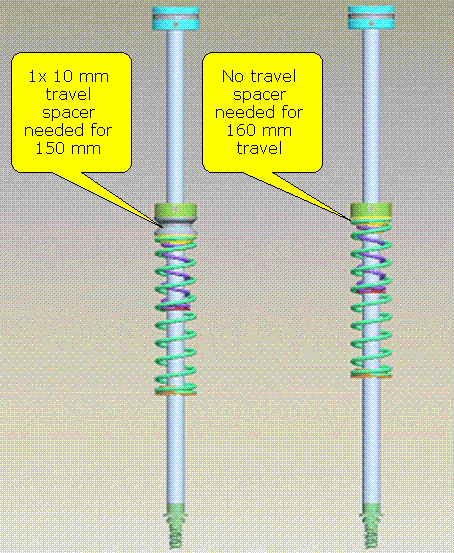

Bushing Technology & Inspection | Control Direction | Oil Volumes | Structural Inspection | Dropout Thickness Inspection | Torque Values | Unit Conversion | Suspension Tuning Tips | Using the Pump | Important Safety Information | Service Intervals | Contact FOX Service | Warranty Information | FOXHelp Service Web Site
Copyright © 2011
FOX Factory Inc.