




|

|

|

|
Installing Your Fork | Before You Ride | Setting Sag | Adjusting Rebound | About Terralogic® Brassmass™ | Adjusting Terralogic® Threshold | Service Intervals | Important Safety Information
|
|
travel |
F29 FIT 80: 3.1 in./80 mm |
|
features/adjustments |
Terralogic® threshold, air spring pressure, rebound; for 29 inch (700c) wheels |
|
|
spring/damper type |
air/Terralogic® FIT |
|
|
intended use |
cross-country |
Be sure your fork is properly installed before proceeding. If your fork came pre-installed on your bicycle, continue to the next section.
Note: Do not use any solvents or de-greasers, as these products can cause serious damage to paint and anodized parts (upper tubes, knobs, steerers).
Do not spray water directly on the seal/upper tube junction. Do not use a high pressure washer on your fork.
You can also view a Flash video on Setting Sag.
To get the best performance from your fork, it is necessary to set and adjust sag. Generally, sag should be set to 15 25% of total fork travel.
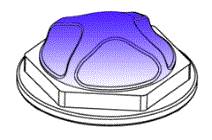
Rider | ||
80 mm | 100 mm | |
≤125 | 60 | 55 |
125 - 135 | 60 | 55 |
135 - 145 | 65 | 60 |
145 - 155 | 75 | 70 |
155 - 170 | 85 | 80 |
170 - 185 | 90 | 85 |
185 - 200 | 95 | 90 |
200 - 215 | 100 | 95 |
215 - 230 | 110 | 100 |
230 - ≥250 | 120 | 110 |
Travel | XC/Race FIRM | All-Mountain PLUSH |
80 mm (3.50") | 12 mm (0.50") | 20 mm (0.75") |
100 mm (3.90") | 15 mm (0.62") | 25 mm (0.98") |
Symptom | Remedy |
Too much sag | (+) air pressure in 5 psi increments |
Too little sag | (-) air pressure in 5 psi increments |
Excessive bottoming | (+) air pressure in 5 psi increments |
Harsh ride; full travel not utilized | (-) air pressure in 5 psi increments |

The rebound adjuster knob is located at the top of the right fork leg. This knob has 18 clicks of potential adjustment range.
Note: Before you set rebound, after taking note of where your Terralogic® threshold adjustment is set (how many clicks out from clockwise in), turn the blue Terralogic® threshold knob counter-clockwise fully. This step allows you to adjust your rebound speed more easily, free of any potential interference from Brassmass™.
Rebound controls the rate of speed at which the fork extends after compressing. Turning the knob clockwise slows down rebound; turning the knob counter-clockwise speeds up rebound. As a starting point, turn the rebound adjuster knob all the way clockwise (full in) until it stops, then turn counter-clockwise (out) 12 clicks.
|
Knob Setting |
Setting Description |
Tuning Tips |
Setup Tips |
|
|
Slow Rebound |
Too slow and your fork will pack down and ride harsh. |
If you increase your spring rate or air pressure, you will need to slow down your rebound |
|
12 (Factory setting) |
Average Rebound |
|
|
|
|
Fast Rebound |
Too fast and you will experience poor traction and wheel hop. |
If you decrease your spring rate or air pressure, you will need to speed up your rebound setting. |
The Terralogic® damper contains a weighted brass inertia valve called Brassmass™, which freely slides on a shaft to open and close compression flow ports in the damper.
The Brassmass™ assembly automatically responds to the impact of bumps or potholes in the trail, opening the compression flow ports and allowing the flow of damping oil. The Brassmass™ assembly does not respond to rider input (pedaling, sprinting, G-outs), keeping the compression flow ports closed and maintaining the pedaling platform or the feeling of fork lockout. With the patented timer circuit constantly in control as you ride, the transition between maximum pedaling efficiency and low speed damping control is nearly instantaneous.
The 15-position blue Terralogic® threshold adjust knob located on the bottom of the right fork leg allows you to fine-tune your pedaling platform balance anywhere between lockout-firm to fully open plush damping (or zero pedaling platform).
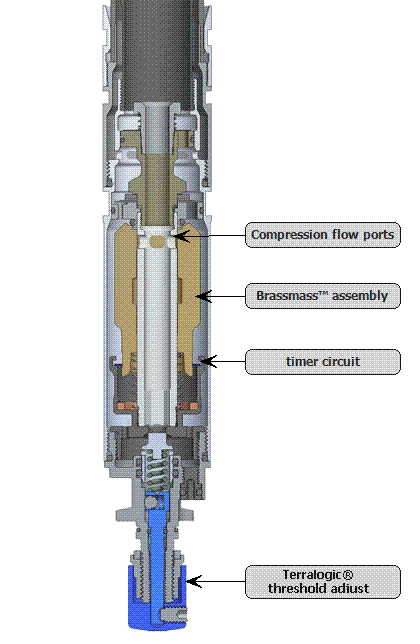

Terralogic® threshold is an adjustable compression blow-off valve that bypasses the Brassmass™ assembly, adjusted with the blue knob located on the bottom of the right fork leg. This knob enables you to regulate compression platform when the Brassmass™ assembly is closed.
Note: If you have just set your rebound, return the blue Terralogic® threshold adjust knob to fully clockwise in, before making your Terralogic® threshold adjustment.
To make pushing through the fork travel harder and increase the pedaling platform, turn the threshold adjust knob clockwise. Turning the adjust knob completely clockwise makes the fork feel locked out—until the Brassmass™ activates from the force of impacting a bump in the trail terrain.
To make pushing through the fork travel easier and decrease the pedaling platform, turn the threshold adjust knob counter-clockwise. Turning the knob fully counter-clockwise bypasses the effect of the Brassmass™ assembly entirely. The threshold adjust knob has fifteen (15) clicks of adjustment.
|
Knob Setting |
Setting Description |
Suggested Application |
Setting Characteristics |
|
0-4 |
Very firm pedaling platform |
XC racing and trail riding |
Offers the greatest pedaling efficiency, while sacrificing some low-speed traction. |
|
4-7 |
Moderately firm pedaling platform |
XC racing and trail riding; all-mountain |
Offers less pedaling efficiency while increasing low-speed traction. |
|
6-12 |
Light pedaling platform | Trail riding, all-mountain | Further increasing of low-speed traction, while still providing a light pedaling platform. |
|
15
|
No pedaling platform |
Downhill shuttle runs |
Offers maximum low-speed traction, without any pedaling platform. |
In the table below, Fox offers a suggested range of Terralogic® threshold adjustment settings per fork travel, as a starting point for your experimentation. As no two riders are the same (weight, strength, riding style, terrain choices, or simply that personal preference with riding "feel"), Fox encourages you to spend some time exploring the possibilities with Terralogic® threshold adjustment, to discover that "sweet spot" when it just feels right to you.
|
Fork Travel |
Suggested Terralogic® Threshold Settings |
| 3.15–3.94/80–100 | 0-4 |
| 4.72–5.12/120–130 | 4-8 |
| 5.51–5.90/140–150 | 8-12 |
Bushing Technology & Inspection | Seals & Foam Rings | Control Direction | Oil Volumes | Structural Inspection | Dropout Thickness Inspection | Torque Values | Unit Conversion | Suspension Tuning Tips | Using the Pump | Important Safety Information | Service Intervals | Contact FOX Service | Warranty Information | FOXHelp Service Web Site
Copyright © 2011
FOX Factory Inc.